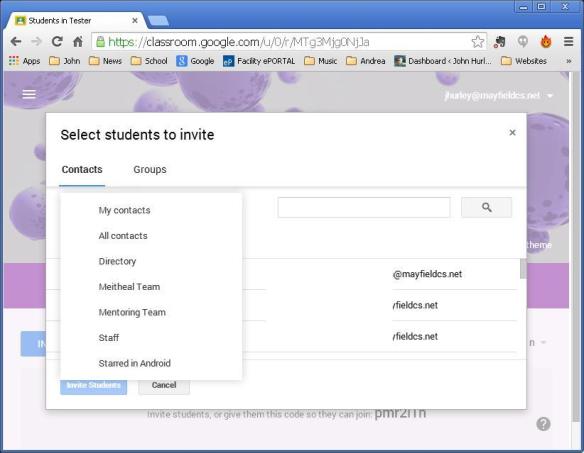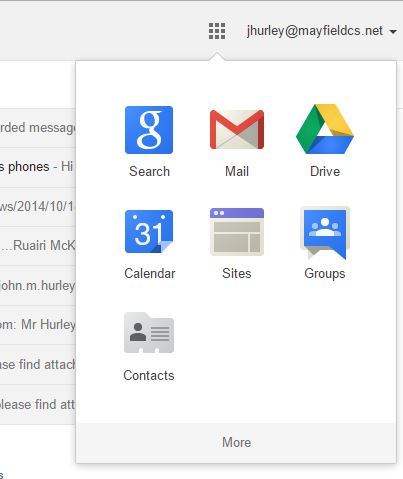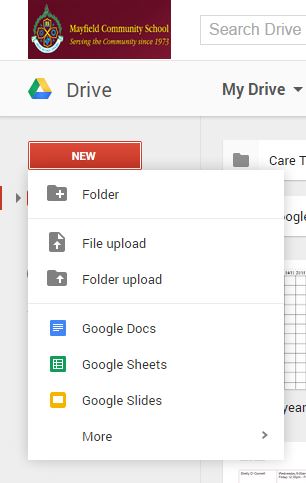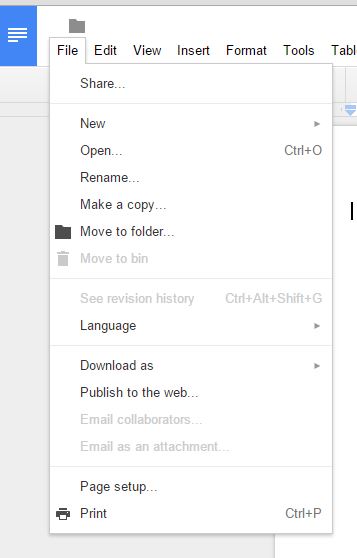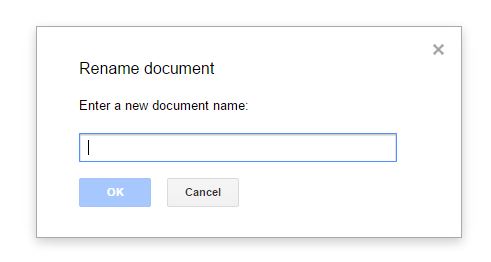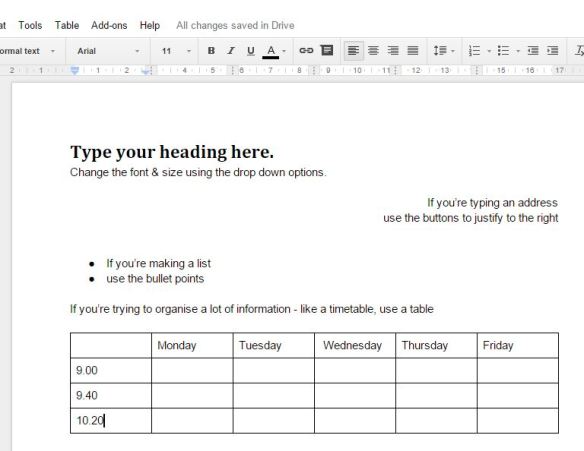I’ve been without a laptop for a while now – and have been doing a lot of thinking about what to get.
My previous machine was a mac – and I loved it. Out and out loved it. I loved the Operating System, the reliability, the freedom from viruses, the quality of the build – I got 6 years good work out of it.
I didn’t love the price. It would cost me about €1,200 to get a mac now. As a teacher for whom the economic crisis is still in full swing, well, I can’t justify spending that kind of money on a laptop.
At school I’ve worked with PCs for years. And they have their good points. The MS suite is powerful, there is a huge choice of hardware – across a large price range. There are also the downsides – regular downtime for updates, needing third-party anti-virus software, cheaper machines can be really slow to boot, old machines get unreliable.
So when I went shopping I wanted a machine I could use and be reasonably cheap.
And so I came to check out Chromebooks. As the administrator of Google Apps for Education in our school, I’m already very comfortable in the Google ecosystem, but it was still a bit of a gamble for me. I’ve never used the chromebook previously – and I don’t get to see too many of them around.
So I went with the machine I’m using now. A Toshiba Chromebook 2. And the price was amazing. I got it for €279 in Argos.
 The build Quality
The build Quality
The laptop has a 13.3″ screen. So you’re talking about a full-sized laptop here. The downside is that the screen doesn’t have the same punch as a more expensive machine, but it works perfectly well for my purposes. And if I want to watch a film – there’s always Chromecast.
The machine is very plastic – and not the expensive stuff. I suspect that in a year of heavy use I can expect to see some of the silver begin to fade from the edges. Again, this is a fully functional machine for €279
The keyboard is very nice to use, and after a day of getting used to it, the trackpad seems to be very reliable and easy to use.
Storage is very limited. There were 2 models of the Chromebook 2. One has a HD screen, 4 Gb ram and (I think) 32 Gb of storage. The option available in Ireland has an SD screen, 2 Gb ram and 16 Gb storage. And that’s the one I have.
The 16 Gb hasn’t been an issue as my school Google account has unlimited storage (yup) and the Chromebook links to it seamlessly.
The Battery is very impressive. I’m getting 8-10 hours from a single charge. In practice this means that I can bring it to work for 2 days and not worry about the charger.
The Operating System
The first time I turned on the computer I thought I was in for a disappointment – it took over an hour to get going. Eventually I contacted Google customer support and they rang me back within 60 seconds of my submitting my form. A real person phoned me!
Anyway – the delay was an update being applied – and I’ve had no problem since.
The Chromebook is INCREDIBLY fast to start. A cold start to the login screen is about 8 seconds. Once you get your password in, it takes about 12 more seconds to be ready to work.
Google say that they take care of virus protection and updates. The upshot of this is that I have sometimes noticed a little notification to remind me to restart in order to finish an update. But the update is done in seconds.
The system itself circles around the Chrome browser. And it’s a dinger.
I’m typing with 7 different tabs working at the moment. 2 different mail accounts, 2 different Drive accounts, tweetdeck, a search window, and wordpress. There is no lag that I can see. I have also worked with netflix chromecasting to the TV, with my kids watching a film, and me able to work on the same machine.
Pretty impressive.
There are a number of apps available on the Chromestore. At the moment I have evernote, tweetdeck and a range of Google apps running.
Obviously Google Docs are very easy to work on this. Plenty of options available – but some features that you may like in the MS suite are just not available here.
Some bits they don’t tell you about
There is no Caps Lock button. That’s replaced by a search Icon that will open up a window showing you what apps you have available. CAPS LOCK – is actually available press <alt> and the <search> buttons simultaneously. The Search Button
The Search Button
There are no ‘Function’ keys. In their place is a list of keys that can move forward and back between pages visited, refresh the browser, go full screen, show all screens in miniature, adjust brightness & sound.
Skype is not supported – so if you like that, then this isn’t the machine for you. I haven’t yet used hangouts on this, so can’t report on that.
End Result?
I’ve had this machine for a month now – and I’m extremely happy. It’s fast, it’s reliable and the price is incredible. It has needed me to embrace Google Apps fully – but I was already on that path, so no burden there.
A great buy.